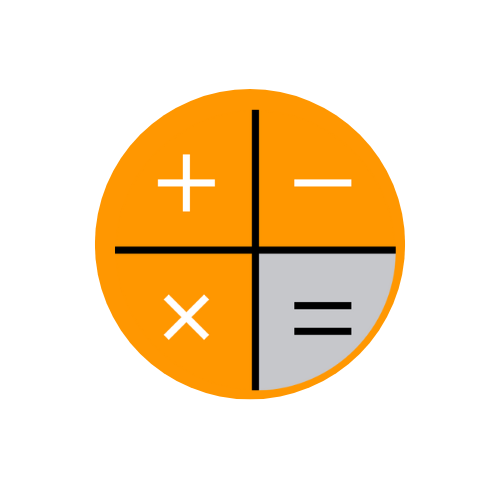New York City Income Tax Calculator
Your Estimated Breakdown
Income Distribution
Take-Home Pay
| Annual | — |
|---|---|
| Monthly | — |
| Bi-Weekly | — |
| Weekly | — |
Federal Tax
—
FICA Taxes
—
NY State Tax
—
NYC Local Tax
—
Effective Tax Rate
—
Marginal Tax Rate
—
New York City Income Tax Calculator – Quick & Accurate Tax Estimator
Navigating taxes in New York City can feel complicated. Between federal, state, and city deductions, it’s tough to know what your take-home pay will actually be. This calculator is designed to give you a clear, accurate estimate in seconds. It’s built for current NYC residents, people considering a job offer in one of the five boroughs, or anyone planning their financial future in the city.
This tool cuts through the complexity, showing you a detailed yet simple breakdown of your earnings, taxes, and net pay.
Real-Life Example 1: The Job Offer
- Scenario: Alex is a software developer considering a job offer in Manhattan with a salary of $120,000. Alex is single and has no dependents.
- Sample Inputs:
- Gross Income:
$120,000 - Filing Status:
Single - Dependents:
0 - 401(k) Contribution:
5%
- Gross Income:
- Sample Output: The calculator shows Alex an estimated annual take-home pay of $79,850, broken down into Federal, State, NYC, and FICA taxes. It also provides a monthly net pay of approximately $6,654, helping Alex create a realistic budget.
Real-Life Example 2: The Family Budget
- Scenario: Maria and her partner live in Brooklyn and file their taxes jointly. Their combined household income is $185,000, and they have two children. They want to see how increasing their 401(k) contributions from 6% to 8% will affect their bi-weekly paycheck.
- Sample Inputs:
- Gross Income:
$185,000 - Filing Status:
Married Filing Jointly - Dependents:
2
- Gross Income:
- Sample Output: By simply adjusting the 401(k) percentage, they can instantly see the change in their take-home pay, helping them make an informed decision about their retirement savings and family budget.
How to Use the Calculator: A Quick Guide
Getting your personalized tax estimate is easy. Just follow these simple steps.
- Enter Your Gross Income: Start by typing your total annual salary into the “Annual Gross Income” field. This is your income before any taxes or deductions are taken out.
- Select Your Filing Status: Choose your tax filing status from the dropdown menu. The options are Single, Married Filing Jointly, or Head of Household. This is crucial for calculating your standard deduction and tax brackets accurately.
- Add Your Dependents: Input the number of dependents you claim, such as children. This helps calculate potential tax credits.
- (Optional) Use Advanced Options: Click on “Advanced Options” to enter your pre-tax 401(k) contribution as a percentage. This will adjust your taxable income for a more precise estimate.
- Click “Calculate”: Hit the calculate button to see your results instantly. The tool will display a full breakdown of your estimated taxes and net pay.
What’s the state tax on my bonus in New York
Key Features That Make a Difference
This isn’t just another tax tool. It was designed with specific features to give you the clearest possible picture of your finances.
- Complete Tax Breakdown: See exactly where your money is going. The calculator separates Federal, NY State, NYC Local, and FICA (Social Security & Medicare) taxes, so there’s no guesswork.
- Detailed Paycheck Periods: Instantly view your estimated take-home pay broken down by Annual, Monthly, Bi-Weekly, and Weekly periods. This is perfect for practical budgeting.
- Visual Income Chart: An easy-to-read chart shows you the percentage of your income that goes to taxes versus what you keep. This visual aid makes complex numbers simple to understand.
- Advanced 401(k) Input: Go beyond a basic estimate by adding your 401(k) contributions. See how saving for retirement affects your taxable income and take-home pay right now.
- Marginal Tax Rate Insight: The calculator shows you your marginal tax rate—the tax you would pay on your next dollar of income. This is a powerful metric for financial planning and evaluating raises.
Frequently Asked Questions (FAQ)
1. How accurate is this NYC income tax calculator?
This calculator provides a highly accurate estimate based on the latest tax brackets and standard deductions for federal, NY State, and NYC. It’s an excellent tool for financial planning, but for filing official tax returns, you should always consult a tax professional or official IRS/NYS software.
2. What tax year does the calculator use?
The tool is updated with the 2024-2025 tax brackets and deduction figures, ensuring your estimate is based on the most current information available. This provides a forward-looking snapshot that is relevant for planning and upcoming tax seasons.
3. Can I use this for income outside of a salary?
This calculator is optimized for salary-based (W-2) income. It does not account for more complex situations like capital gains, self-employment income, or itemized deductions beyond the standard 401(k) input. For those cases, a specialized tax advisor is recommended.
4. Why are NYC taxes calculated separately from NY State taxes?
New York City imposes its own local income tax on top of the New York State income tax. Residents of the five boroughs (Manhattan, Brooklyn, Queens, the Bronx, and Staten Island) must pay both, and this tool calculates each one separately for full transparency.
5. What is the difference between an effective and marginal tax rate?
Your effective tax rate is the average rate you pay on your total income (Total Tax / Gross Income). Your marginal tax rate, which this calculator provides, is the rate you pay on your highest dollar of income. It helps you understand how a raise would be taxed.